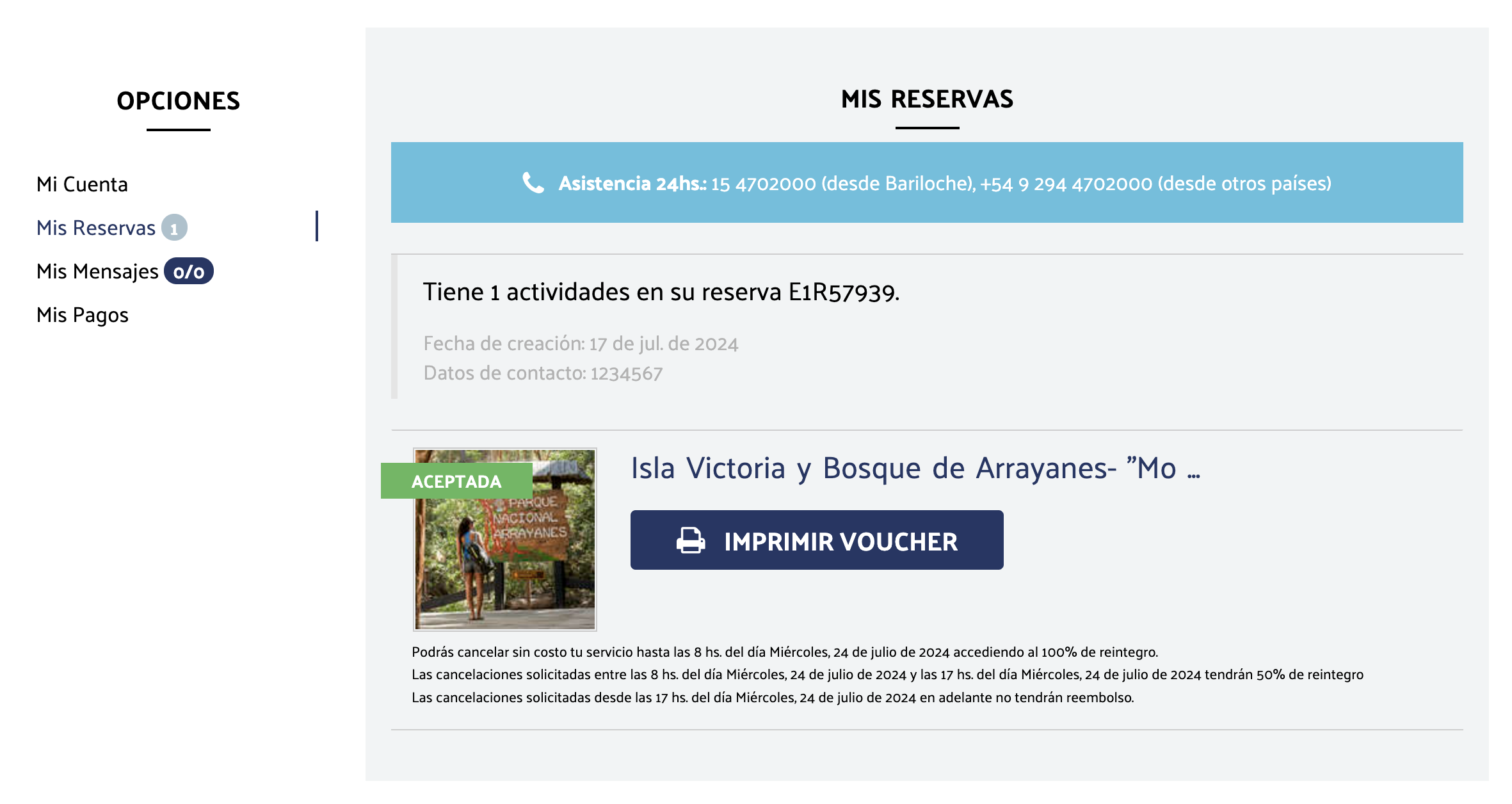How to ensure the price
Easy Booking step tutorial
1. Select activities
To make a reservation click on the specific activity you want. Let's add a popular one as a way of example. Once in the selected activity page, press the button:
See Availability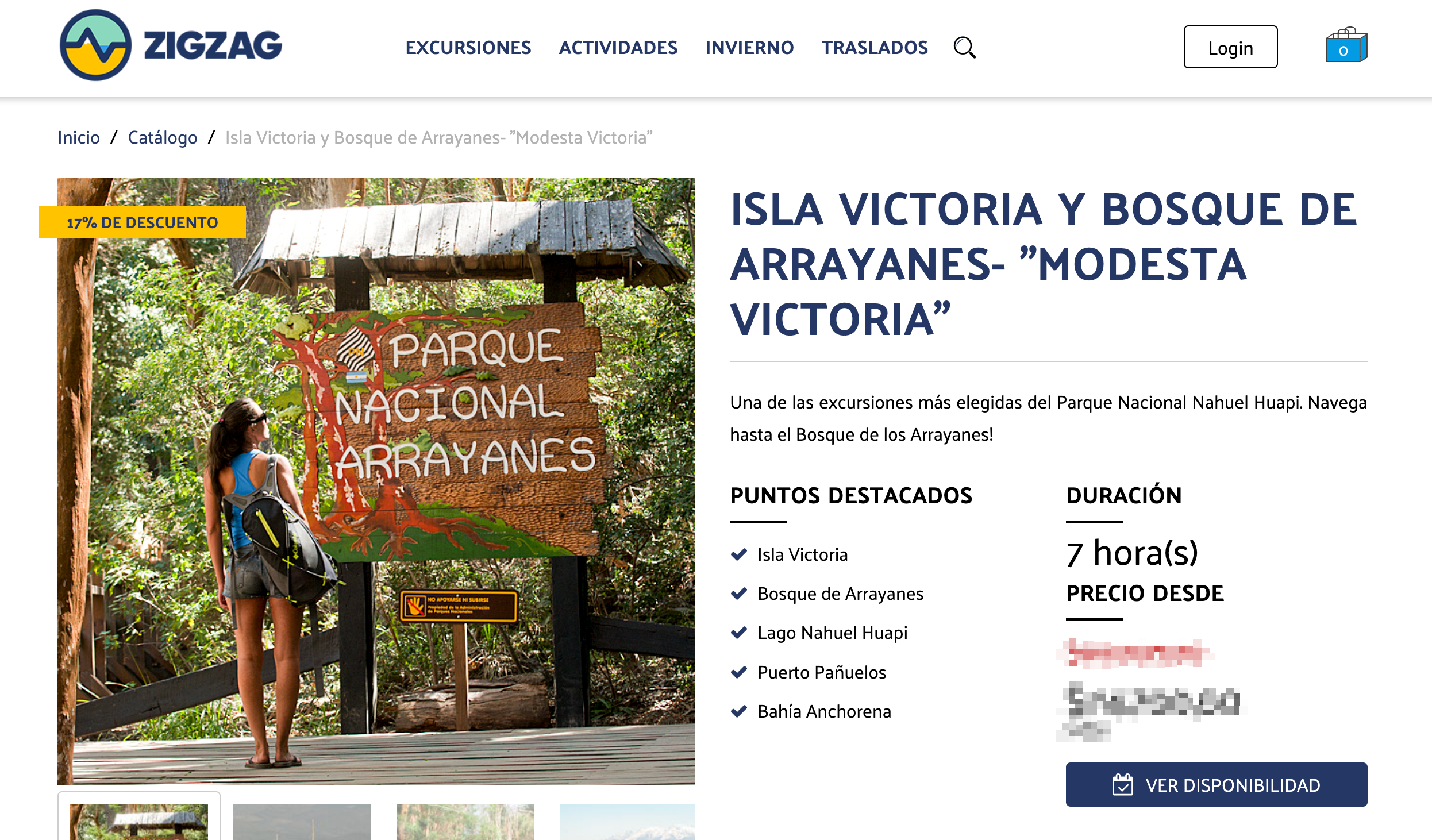
2. Select date and price.
You must select the date on the calendar. Pricing options available on the selected date will be displayed. Please note that the prices shown are exclusive for reservations made on line. Choose the price and press the button:
Select Option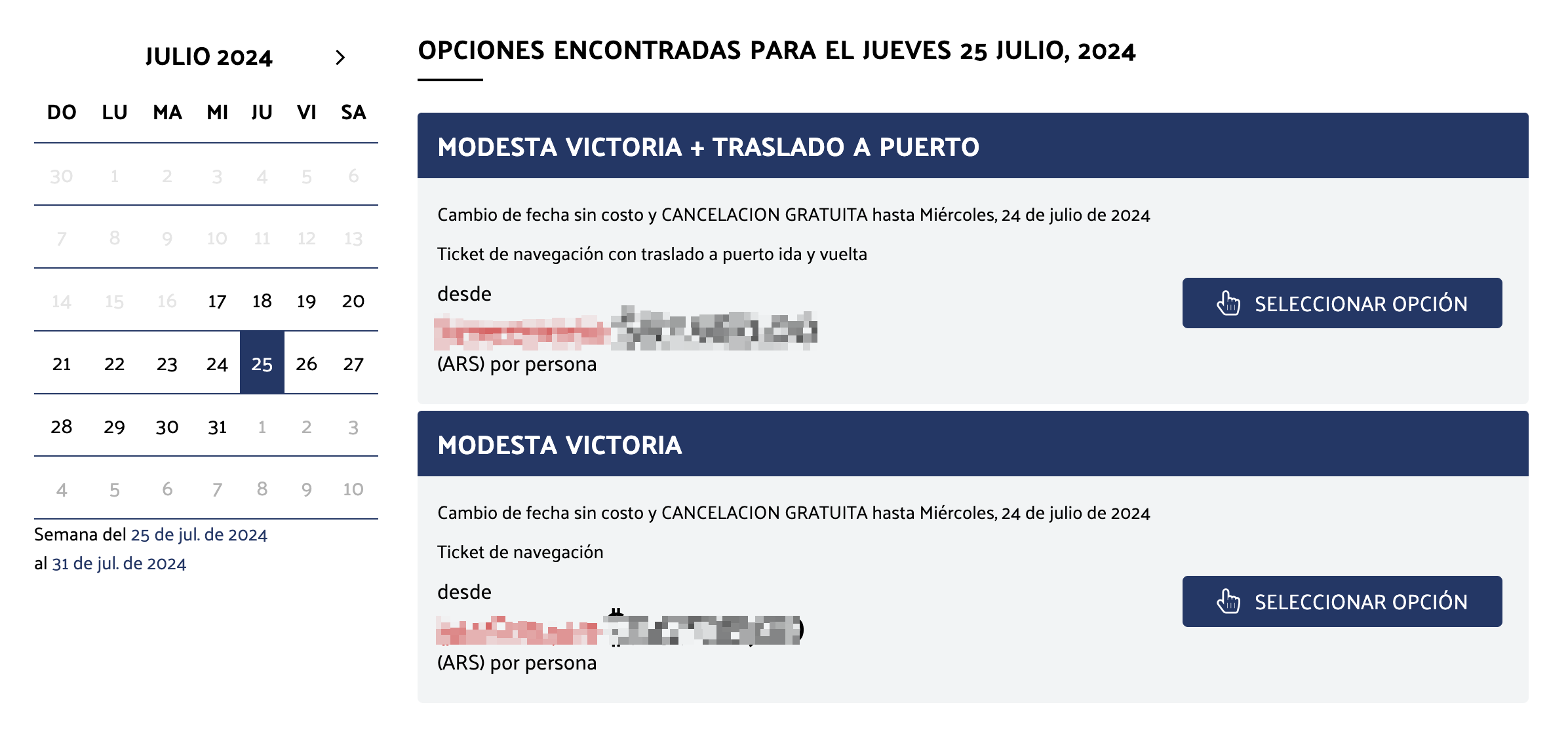
3. Select time and number of people
You must select the time and number of passengers by age and, in case options are available, you may select them now from the menu. Once the selection is done add the activity by clicking the shopping cart button
Add to Cart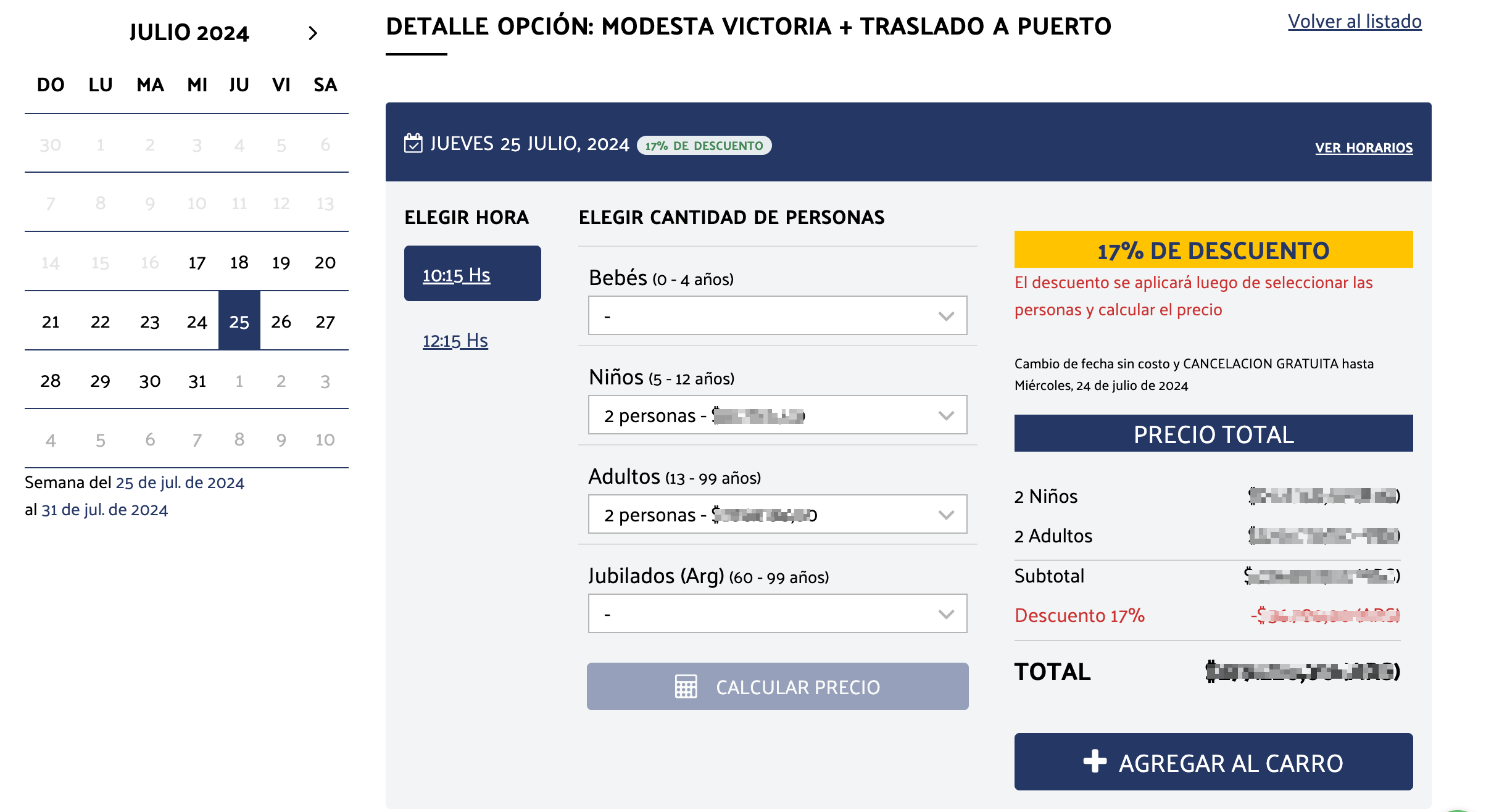
4. Sopping Cart
Here are listed all the activities that you added to the cart. You can continue adding more activities by repeating the same process. Do you have all the options you want? Are the dates the ones you want? Your shopping cart summarizes your booking, options and the total price of your order by clicking.
Book Now
5. Register or Login
To continue you must complete your personal details. The email you entered will be used to contact you, make sure that it is written correctly. This step is not required if you logged previously.

6. Fill in additional details
You are prompted for some information that you should complete in order to facilitate the quotation process and review by ZigZag team. Once completed press the button:
Send Request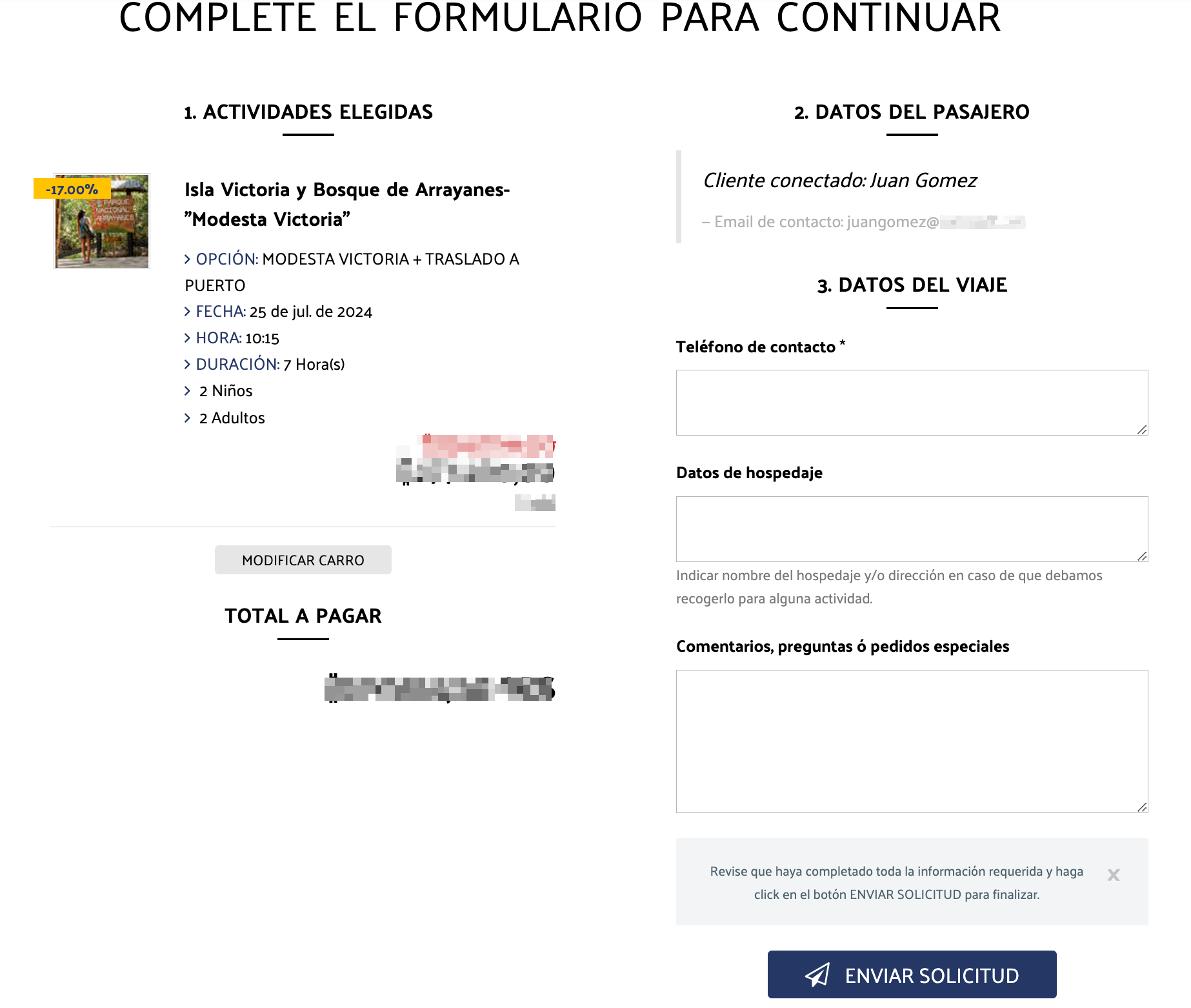
7. View the booking status and send messages to the ZigZag team.
You can track the status of your booking, make an inquiry or request a cancellation by entering your user account at any time. You must be logged in previously

8. payment Methods
After the review and quotation process is completed you could send your personal details to make the payment with credit card or wire transfer
9. Confirmed Reservation
Once your order has been accepted and processed you will be contacted by a member of ZigZag Travel confirming that the payment has been accepted. You will also receive the voucher by email or you can download it from your account pressing the button:
Print Voucher